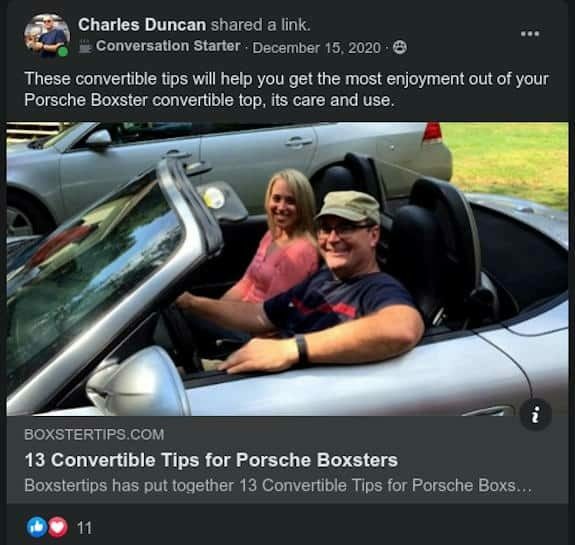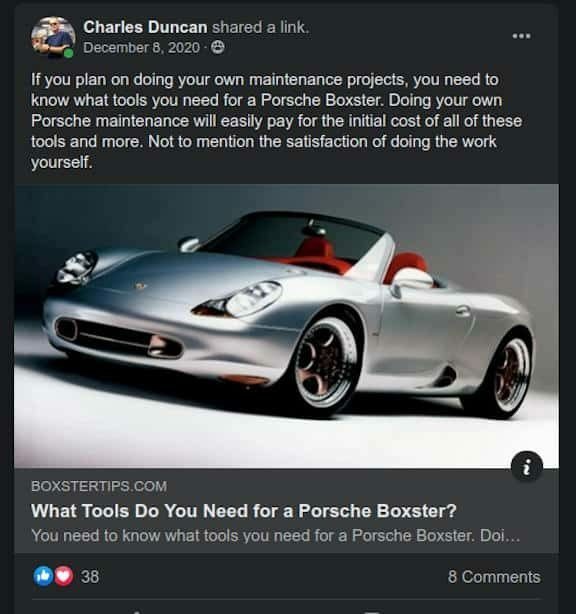The battery replacement on your Porsche Boxster 987 key fob will need to be done sooner or later. The OEM Porsche Boxster Key Fob Battery in your Porsche key fob will only last 4-12 years.
If your key fob battery fully fails you can risk the need for reprogramming by a dealer, so when you encounter a failing key fob battery simply replace it.
987.1 and 987.2 Key fobs use a Lithium 3 Volt CR2032 battery. This battery is a very common electronics battery and is available anywhere.
NOTE: After 5 days of inactivity, the Porsche Boxster key fob radio receiver is switched off to prevent parasitic draining of your car battery. In this state, your key fob will not operate. The key fob radio receiver will reactivate after the vehicle is started or by locking, unlocking, and opening the car door.
Symptoms of a Dead Porsche Boxster Key Fob Battery
1. Loss of Operational Range
As the battery in your Porsche key fob begins to fail, the range of operation for your key fob to operate will shorten. Meaning that you will need to start being closer and closer to your Porsche for the key fob to operate.
2. Problematic Starting
You may encounter difficult starting of your Porsche Boxster. If it takes several attempts to start, this can be an indicator of a low battery.
3. Failing or Failed Operation
Your buttons on your Porsche Key Fob fail to lock and unlock your doors, open your trunks or set off the panic alarm, which is a clear symptom that your key fob battery is on the way out.

HowTo: Porsche Boxster 987 Key Fob Battery Replacement
This is a very easy repair and simply completed in under 5 minutes.
1. Tools Required to Change Your Key Fob Battery
- A 987 Key Fob
- Plastic Pry Tool
- New Lithium 3 Volt CR2032 Battery

2. Use Plastic Pry Tool To Open Key
Using your plastic pry tool, insert it into the base of the plastic housing (as shown below) on your Porsche key fob. Lightly pry at the base of the Key Fob where it meets the key and slide to each side to light open the Key Fob.
Warning: Do not fully open the Key Fob in this position!

3. Open Your Key Fob
With your key fob housing dislodged, simply turn the key fob over so that the buttons on the key fob are facing down. Make sure to always have the key fob buttons facing down and never facing up.
If the key fob housing with the buttons turns up, the buttons will either fall out of the key fob housing or become dislodged and become problematic using them in the future unless you take the time to fully re-seat them during reassembly.
Warning: Be careful not to touch any of the electronic components.

4. Replace your Lithium Battery in Your Porsche Boxster Key Fob

Carefully pop your old CR 2032 3 Volt Lithium battery out of your Porsche key fob by moving the plastic containing clip back. Carefully Insert the new battery.
Make sure the new battery is facing the correct way.

Warning: Be careful not to touch any of the electronic components.
5. Reassemble Your Key Fob
Simply reassemble your Porsche Key Fob housing. It will easily snap together. You need to ensure that the housing is fully seated all around the housing. Examine the key fob buttons to ensure that they appear to fully seated as well.
6. Test Your Key Fob
Now that you have the new battery installed, test it out on your car.
HowTo: Reprogramming of Your Porsche Key Fob (987 Models)
In the event that your Porsche key fob buttons stop operating, you need to try reprogramming the key fob to your car.
- Make sure you have a new battery installed. Make sure the new battery is fully charged.
- Put the key in the driver’s door, and turn it left as if unlocking the car. Then lock the doors of your Porsche from the outside by using the key in the door lock.
Test your key fob buttons for operation, if the buttons work then you are done. Otherwise proceed to the next steps.
- Unlock the driver’s side door using the key in the door lock.
- Within 10 seconds of unlocking the driver’s door, open the door and insert the key into the ignition. DO NOT START THE CAR!
- With the key still in the ignition on the “ACC” setting, push the unlock button on the key. Wait for a single low volume honk of the car. This informs you that the key fob has been programmed to the Porsche.
- Test your key fob buttons for operation, if the buttons work then you are done.
At this point, if your key fob does not function you will need the dealer to reprogram you ECU (DME) for your key using the PIWIS tool.
Enthusiast OBD-II scanner tools are unable to perform this operation and we were surprised to see that not even the Durametric OBD II tool was able to program keys.
Question: Can the software re-program the keys and remotes for Porsche cars?
Answer: Not at this time
Durametric FAQ
This is a job for the PIWIS (“Porsche Hammer”).
New Key Fob 3 Button Case
This is a complete replacement shell with 3 new buttons for your 987 key fob. Easy installation and update.
- Fit For Porsche key shell:Just the case no electronics or circuit board.it for Porsche 911 Cayman Boxster Carrera GT Remote Key Fob.
- Fit For Porsche replacement key case:Easy installation which does not require reprogramming
- Fit For Porsche key fob cover :This is a replacement part to match the original in form and function
- Please check the photos before you order it, you can remove your blade to this new case, or cut it for a replacement
- Best replacement for broken or worn keys, or great for an additional key
Customizations or Mods for Your Key Fob (987 Models)
eBay and Amazon have many key fob modifications. These modifications include silica Gel key covers or colorful carbon fiber key fob housings.
These upgrades will make your keys stand out from the crowd and look great.
Other Articles of Interest
Porsche Boxster 987 Key Fob Battery Replacement FAQ
What battery does a 987 Porsche key take?
The standard replacement battery for the 987 key fob is the Lithium 3 Volt CR 2032 battery.
How do I change the battery in my 987 Porsche key fob?
1. Tools Required to Change Your Key Fob Battery are a plastic pry tool
and a new lithium 3 Volt CR2032 battery.
2. Using your plastic pry tool, insert it into the base of the plastic housing on your Porsche key fob. Lightly pry at the base of the Key Fob where it meets the key and slide to each side to lightly open the Key Fob.
3. To open your Key Fob now that you have your key fob housing dislodged, simply turn the key fob over so that the buttons on the key fob are facing down. Make sure to always have the key fob buttons facing down and never facing up.
Warning: Be careful not to touch any of the electronic components.
If the key fob housing with the buttons turns up, the buttons will either fall out of the key fob housing or become dislodged and become problematic using them in the future unless you take the time to fully re-seat them during reassembly.
4. Carefully pop your old CR 2032 3 Volt Lithium battery out of your Porsche key fob by moving the plastic containing clip back. Carefully Insert the new battery.
Make sure the new battery is facing the correct way.
5. Simply reassemble your Porsche Key Fob housing. It will easily snap together. Ensure the housing is fully seated all around the housing and examine the key fob buttons to ensure that they appear to sully seated as well.
6. Now that you have the new battery installed, test it out on your car.
How do you program a 987 Porsche key?
1. Make sure you have a new battery installed that is fully charged (it is possible to get a dead battery as new.)
Put the key in the driver’s door, and turn it left as if unlocking the car. 2. Then lock the doors of your Porsche from the outside by using the key in the door lock.
Test your key fob buttons for operation, if the buttons work then you are done. Otherwise proceed to the next steps.
3. Unlock the driver’s side door using the key in the door lock.
4. Within 10 seconds of unlocking the driver’s door, open the door and insert the key into the ignition. DO NOT START THE CAR!
5. With the key still in the ignition on the “ACC” setting, push the unlock button on the key. Wait for a single low volume honk of the car. This informs you that the key fob has been programmed to the Porsche.
6. Test your key fob buttons for operation, if the buttons work then you are done.
Last update on 2025-07-11 / Affiliate links / Images from Amazon Product Advertising API